Datatify
Simple single class used to display network status change notification (using Tony Million's Reachability) with callback function.
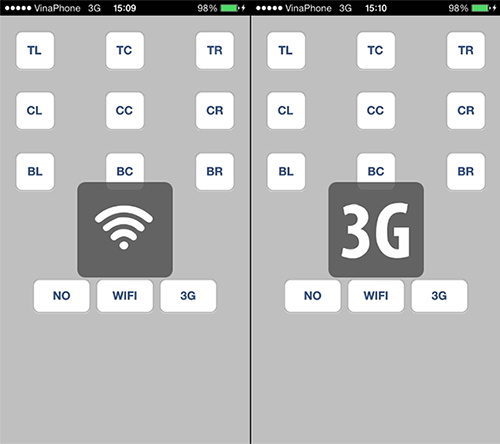
- Easy to integrate
- Easy to customize
- Easy to use in any project
Installation
The installation is very simple, just few steps:
- Drag and drop Datatify.h and Datatify.m into your project
- Import SystemConfiguration.framework (required for Reachability) to your project in Build Phase -> Link Binary with Libraries
- Done
How to use
After installed the library, you can start using it.
Firstly, import the library:
#import "Datatify.h"
In any View Controller you need to show the notification. Put this line of code in viewDidLoad method:
- (void)viewDidLoad
{
[super viewDidLoad];
...
// Initialize the Datatify
[[Datatify sharedDatatify] initWithParent:self.view];
...
}
If you want to catch the network connection status change event, just add a callback (by using Block or a separated method)
[[Datatify sharedDatatify] setCallback:^(int net){
NSLog(@"Call back %d",net);
}];
If you want to change the notification display position, use the setPosition function
[[Datatify sharedDatatify] setPosition:TOP_RIGHT];
There are 9 types of positions:
- TOP_LEFT
- TOP_RIGHT
- TOP_CENTER
- CENTER_LEFT
- CENTER_RIGHT
- CENTER_CENTER
- BOTTOM_LEFT
- BOTTOM_RIGHT
- BOTTOM_CENTER
Customize
It's easy to customize the library.
Display effect
If you want to change the notification display effect. you can edit from the line 142 in Datatify.m For example, this code will fade in the notification, then wait for 0.5s before fade out and remove it from parent view
[UIView animateWithDuration:0.5 animations:^{
[vew setAlpha:1.0]; // Fade in the notification
} completion:^(BOOL finished) {
[UIView animateWithDuration:0.5 delay:0.5 options:UIViewAnimationOptionCurveLinear animations:^{
[vew setAlpha:0.0]; // Then fade out, after 0.5s delay
} completion:^(BOOL finished) {
[vew removeFromSuperview]; // On fade out completed, remove the notification
}];
}];
You can replace this by flip or slide animation if you want.
Notification icon
In this library, you can see that I don't use any image file but drawing vector graphic. There are 3 function in Datatify.m file, beginning at line 173, the Image Data section: noIcon, threeGIcon and wifiIcon I converted the icon in Adobe Illustrator to Objective-C by using Drawscri.pt, it's really cool plugin you must try. You can change another icon if you don't like my own one.
Feel free to use Datatify for any purpose or develop it. Don't forget to share us your result.
For any bug report, contact me via Email or Skype.
Email: kingbazoka@gmail.com Skype: huydotnet
Happy coding :)